Category: News

THUG Pro 0.5.0.71 Update
THUG Pro 0.5.0.71
Additions/Improvements:
Improved Xbox 360 / Xbox One controller support
(The game launcher is no longer required to be ran prior to game start for the trigger split to initialize, and the button mapping through the launcher for Xbox One controllers is now recognized on Windows 10)
Bluetooth PS3 controllers under Wine on Mac and Ubuntu now supported in the game launcher
Wine support for THUG Pro & Launcher – launcher now works and game installation no longer hangs on completion
Added L1 + L2 and R1 + R2 spin setup options*
College – Removed invisible object above level (bigger airs)
Moscow – The yellow government building is now wallridable, and the snowmen have been restored
Kyoto: The Neon Signs no longer disappear online after being smashed, and more rail objects are taggable for graffiti
Fixes:
Fixed Spin Lag time
“Delay Dropdowns from Grinds” has been renamed to “Spin Lag for Drop Downs” and it has been fixed (was not working in the last update)
Land Pivot has been restored to be linked to manuals only
The listing of custom parks in the level select menu has been fixed
*Known Bug There is a known issue with the two new shoulder rotate options and 180 spin taps being enabled – you will spin indefinitely if pressing one of the buttons. We recommend turning off Spin Taps if you are going to use the R1 + R2 or L1+L2 spin setups.

Update THUGPro 0.5.0.70
THUGPro update 0.5.0.70 will be pushed to clients soon.
Xbox and Xbox One controllers will have trigger splitting, but you will have to relaunch your launcher every time for this to work effectively. This is not a Windows 10 fix, so users on that operating system may still experience issues with their controllers.
Fixes:
Fixed crashing in East LA.
Fixed crashing when loading parks in net games.
Fixed crashing when quiting the game.
Fixed crashing when choosing goals for Goal Attack in some levels.
Fixed bug where the skateshop menu would randomly disappear.
Fixed various bugs related to Spin Key options.
Fixed bug where you could not do a Nose Manual after Land Pivot
Fixed missing scripts in various levels.
Additions:
Halloween decorations in the skateshop.
Pumpkin Head CAS item.
Experimental Xbox 360 and Xbox One shoulder trigger split support has been implemented.
(the launcher has to be run before launching the game every time for this to take effect.)
Added option to change Natas Spin key bindings.
Added police car to East LA.
Added “Allow Script Mods” host option.
(The host in online play now has the ability to toggle a feature that disallows players to use modified scripts)
Improvements:
Improved visuals for Fun Park and Kyoto.
Improved anti cheat measures.
THUG Pro Launcher:
Edit Taunt Options – edit in-game taunt strings for online play
Windows 10 Light Patch – enable level light effects mostly in evening/night time of day settings
(this option is only available to Windows 10 users. If enabled, long lag may be experienced when changing to these day settings)
Other:
Temporarily disabled viewer cam.
(we are working on some new features for the viewer and it is slated to return in a future update)
Removed skating taunts.
We hope you enjoy this update and have a Happy Halloween!
-THUG Pro Team
THUG Pro Update Version 0.5.0.69
 A THUGPro update has been released today with 2 new levels, a couple of imported animations, and some general fixes.
A THUGPro update has been released today with 2 new levels, a couple of imported animations, and some general fixes.
New levels:
– East LA from THAW
– Downhill from THP8
2 new animations have been imported:
– THUG1 Wallplant
– THPS4 Mistyflip
General Fixes:
– Fixed Suburbia crash
– Fixed Viewer related bugs
– Fixed Skater Island revert crash
– Improved color filter
– Restored: Skating Shortcut Taunt Controls:
– Grind, Grind, Grind = Taunt String
– Flip, Flip, Flip = Who’s Your Daddy String
– Grab, Grab, Grab = No Way String
– Grind, Grind, Cross = Come Get Some String
You can view the changelog in it’s entirety at the forum link below.
THUGPro Update Dec. 13th
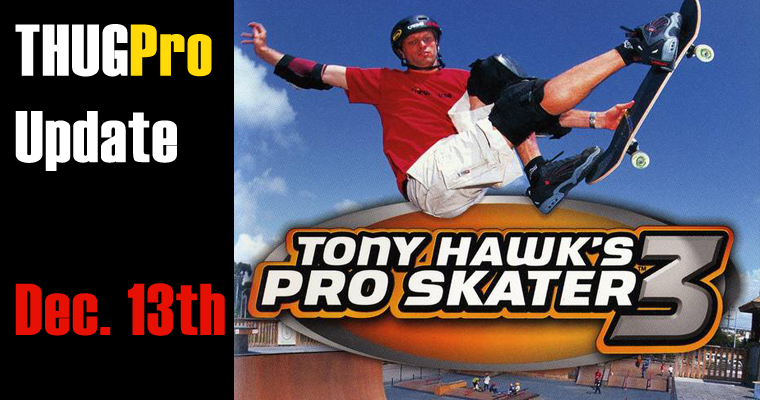
From Quazz: ” A new THUGPro update will arrive on December 13th and will contain the following Tony Hawk’s Pro Skater 3 levels:
Foundry
Rio
Suburbia
Skater Island
Tokyo
Cruise Ship
Oil Rig
The vehicles in Rio and the Ice Cream Truck can be Car Planted by jumping on top of them while skating. In addition to the levels, there’s a few more things. We changed the braking system once again. Holding the OLLIE button (X) while holding REVERT (R2) will make the skater use the breaking system from THUG2. A crash from waiting to join games has been fixed. The particles from fireball trails are now oriented correctly. A Wallplant bug was corrected. The menu sounds were changed to some different ones.”
This is going to be a great update! THPS3 Levels Here We Go!!
THPS5 CAP Editor
@TonyHawkGames posted a new video showcasing THPS5’s Create-a-Park this past Wednesday, and it may be the best thing we’ve learned about the game thus far.
When you see this video you’ll notice that some objects are actually floating in mid-air. After that, we learn that you can even place an object directly on top of another object. That term is known as stacking, and we haven’t seen it done in a game since Neversoft was still developing. Even more astonishing is that you won’t have to perform tedious steps to get these tasks done. Years ago Created Parks had their own glitches that players did to make their creations more extravagant. One would have to go out of their way to float or stack objects. But that ends in THPS5 as Robomodo has made this process native to their CAP editor.
That’s a pretty big deal. Everything up until now involving the Created Park in THPS5 has been underwhelming, no matter how their marketing team @TonyHawkGames tries to spin things. Everything had either been done before, like “swap instantly between the editor and your skater to test what you’re building”, and “Grab it, twist it, move it atound, or replace it. Only in the new CaP”. These were old, well known functions that you would expect a CAP editor to have.
But this is new. Even the guys who lived in the lived in the world of CAPS, that could create fortresses out of 2ft rails and tombstones pieces will be yearning to see the potential of this. It’s certainly the best news I have heard about THPS5 at this point, with 10 days until release.
If the gameplay mechanics allow players to fully take advantage of floating and stacking objects, it might bring out some veteran players while actually keeping some new ones. Finally we are shown something that could indicate a possible THPS5 community.
