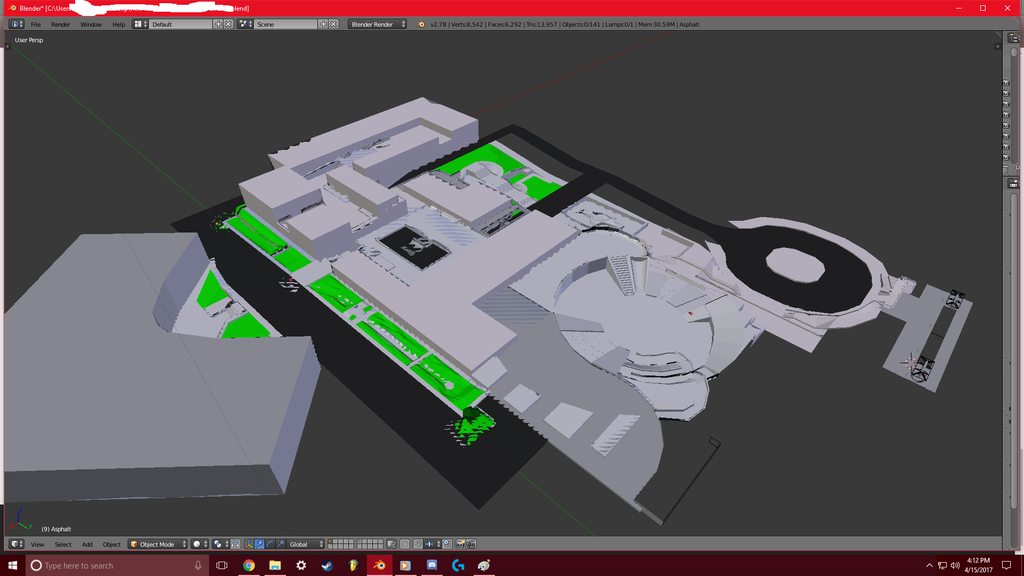
Above: First leaked image for forum users of its current progress.
Alright so I am going to be updating this post with my own level that I am going to create from scratch in blender.
Hopefully this will help others to find that it is not really that hard to do.
Alright the spoiler is the venture of something you might as well skip. In the end I messed up everything and didn't even have the correct scale. So.
Follow these steps at the very beginning. This is crucial for creating a new level.
As soon as blender loads up you need to set the scale. And to do this properly make sure your grid lines are visible.
Delete the first cube you have in front of you, and click on the eye ball icons for the camera and the lamp. They aren't needed right now.
You need to set the scale of the grid lines at 20.
In the main window, off and to the top right you should see a little + sign in black. Click it. It should bring up a whole new set of options. One of them should say "Display." In this menu you should see "Grid Floor."
Make sure it is on. You can toggle it off so you can see the difference in the main window. but make sure it is on.
Under Grid Floor you need to set the scale to 20.
Now remember that 4 of these grid floor squares are now set at the correct scale so that 4 of them put together is wide enough for a sidewalk.
And that if you fill up a 4 X 4 X 6 cube it is large enough to box in a human at average height. So now that you have a really good basis of scale, now you need to make the lines stretch out more. 100 lines.
When you make a new cube... you gotta make it to proper scale. At least the way I do it is by making sure the geo location is correct and the scale is tweaked just right.
I got to do this some more tomorrow. making my first actual level? I want to make a New mexico level. A PROPER Albuquerque level. Trust me. I know the skate spots around here. And they are going to be some pretty imaginative ones.