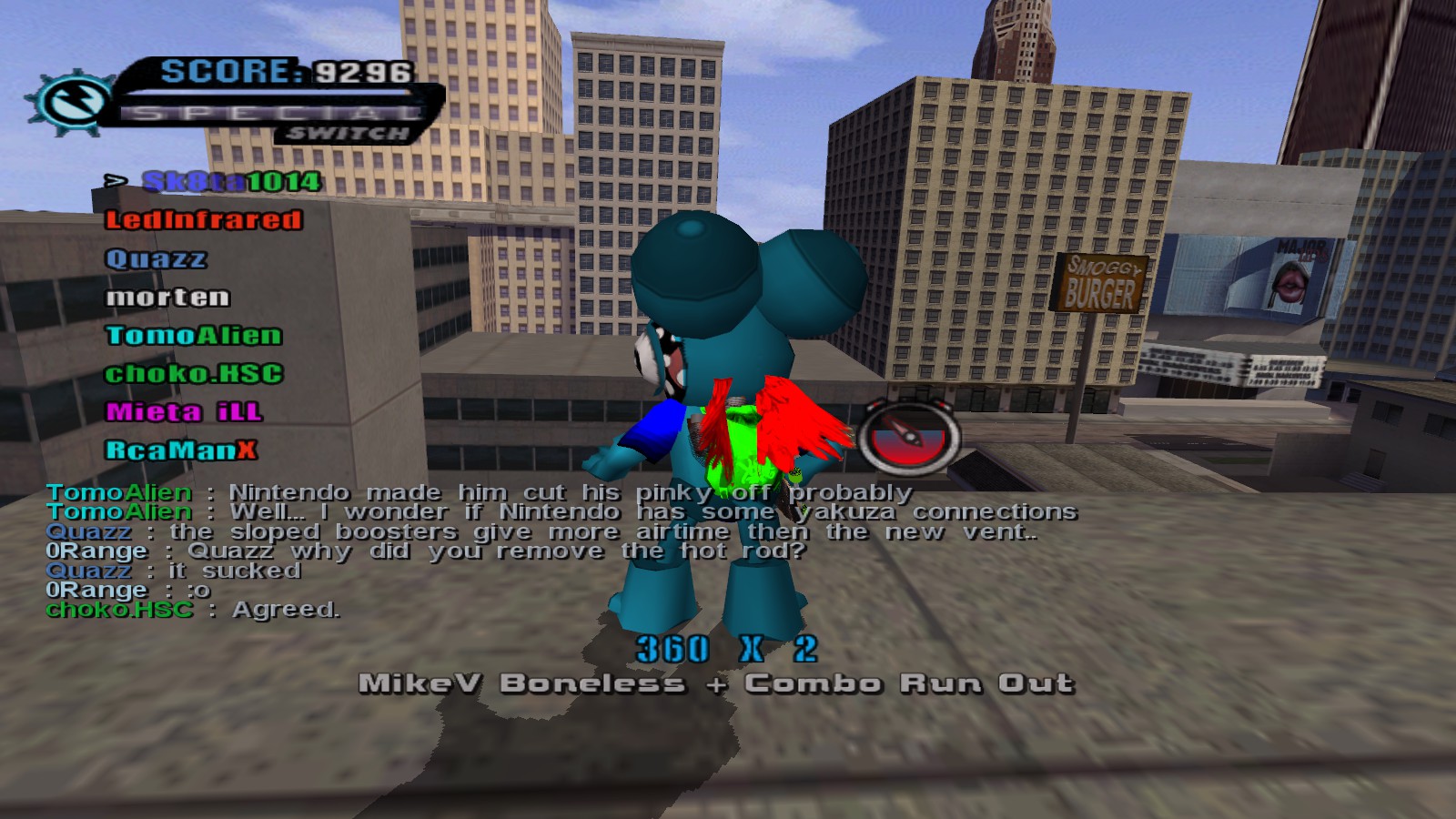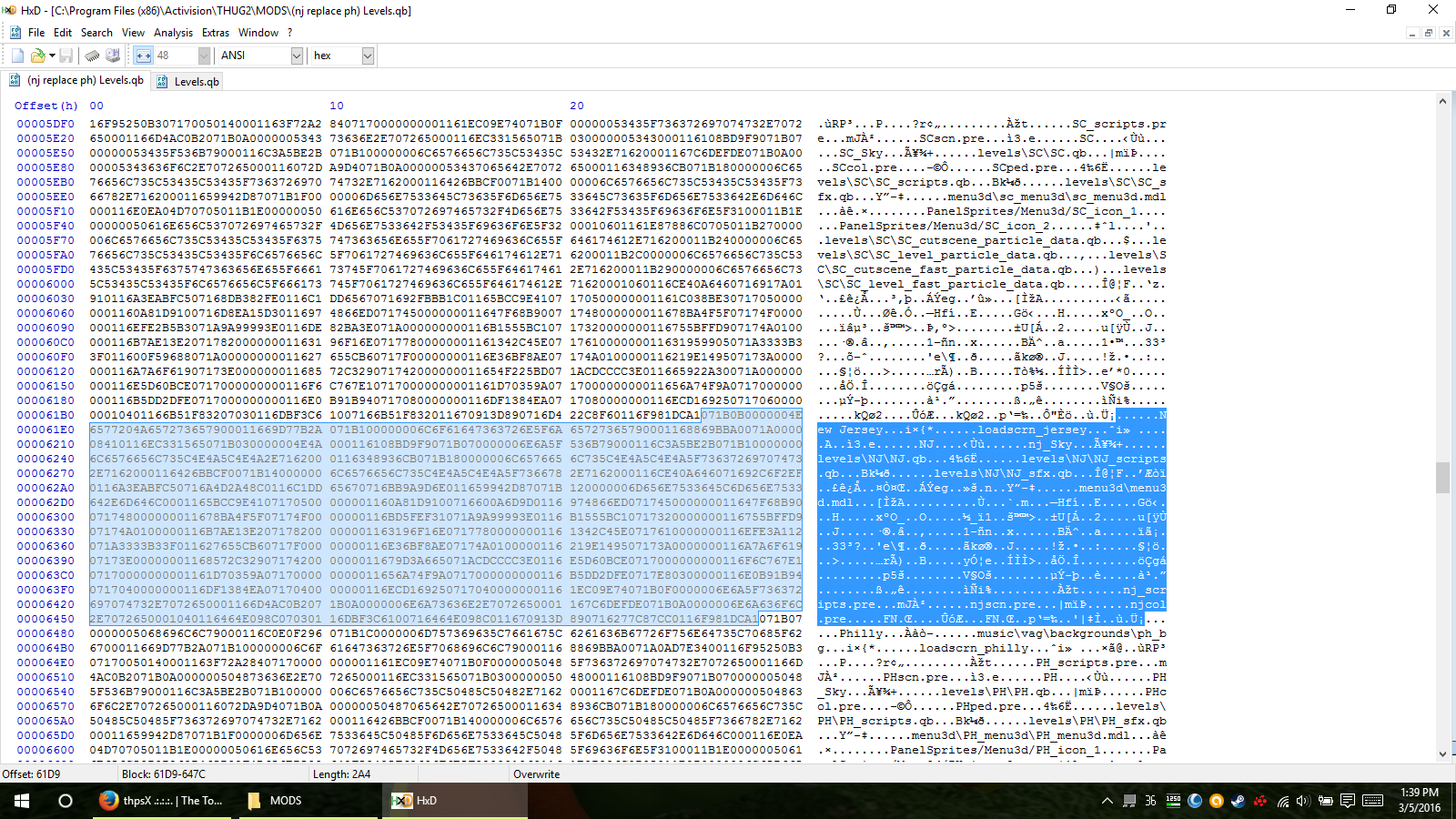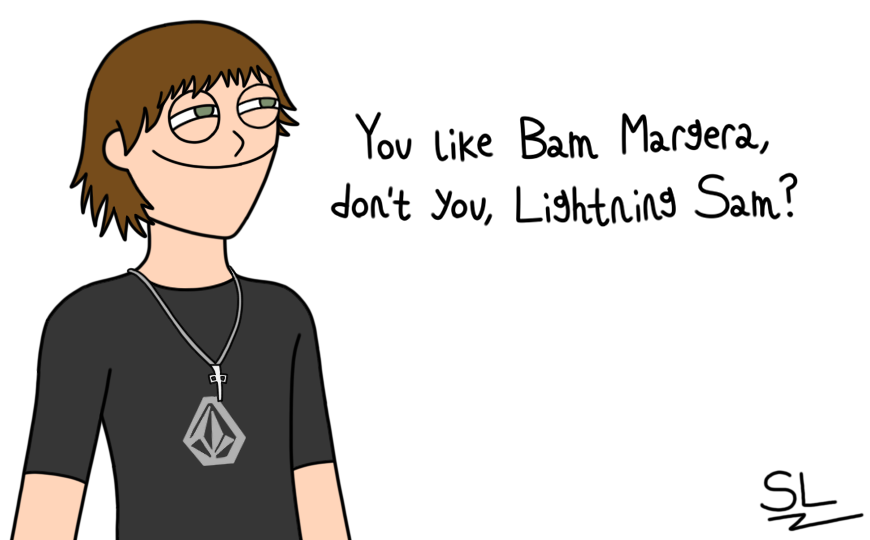No, I just made a new folder for the new level (the xbx files that came out of the prx) and copied the .prx to the THUG2 pre folder.
Then I hex edited the levels.qb to replace any text that has "ph" with "nj".
if i find level. gb i have open up hex editor? because without hex editor i pick KONA USA then i rename it to "AU" Australia then replace it then when i open THUG2 are select the replaced level, it crashed.
for prereaper, i extract the replace levels "AU" and it didnt put new files, doh? it only extract this level and its not putting these extracted level in folder. 
The replaced files should be in the levels and pre folder.
In the Hex Editor, you open levels.qb and rename AU to Kona's files.
You can search for text in the editor to make it easier to find.
I was renaming NY (Manhattan) to AU then the game crash on this level i pick
but i dont know how to use hex editor but i seem to do wrong when the text is red for pasting



It still brings me into Australia
can you help me
i need College, Manhattan, Atlanta, Santa Cruz, New Jersey, Kona, Prison Island, Shipyard,School II and Kyoto
The only thing that you need to hex edit is the levels.qb.
I pasted NJ on top of Philly like this:
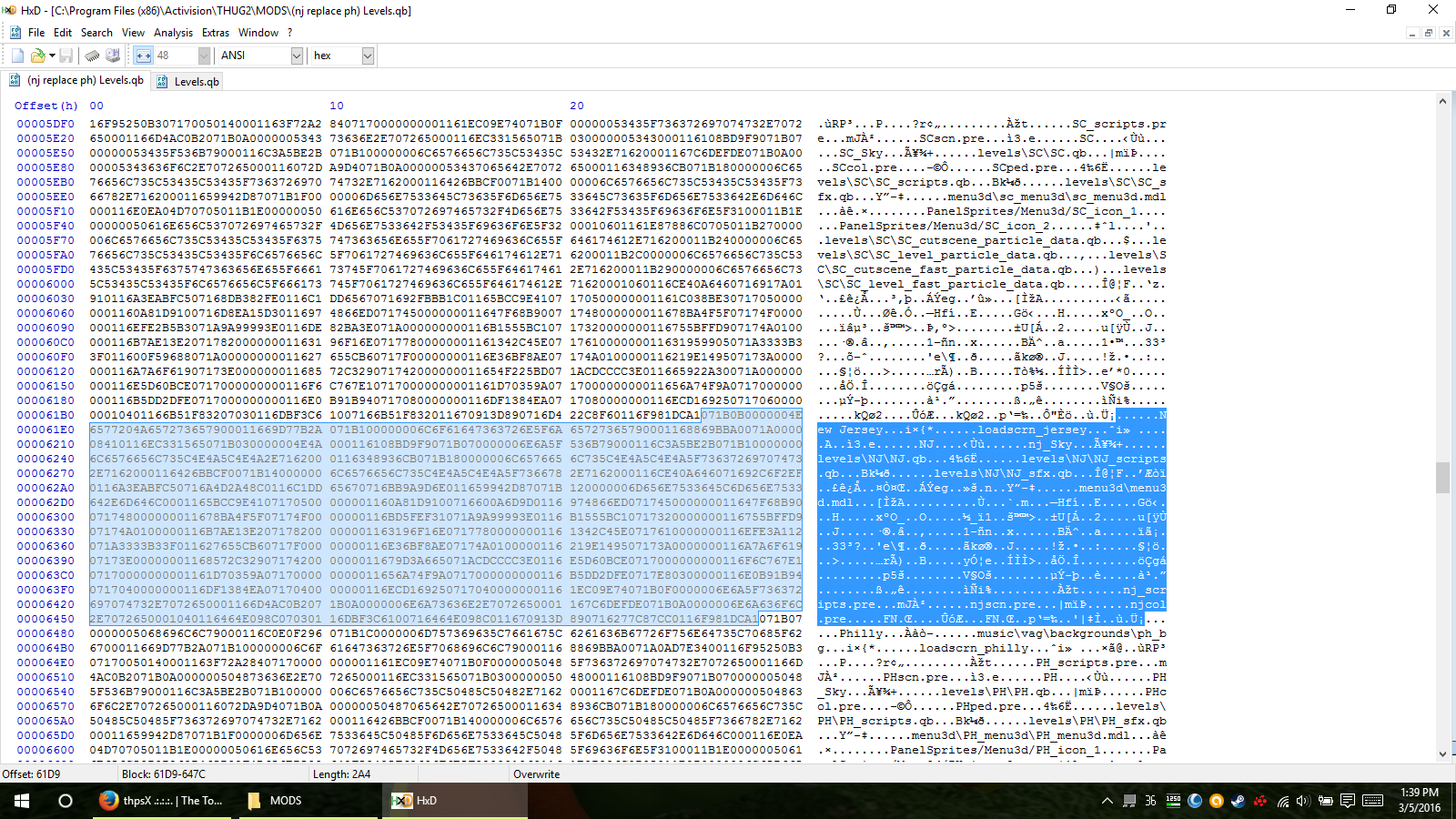
Then I put all of the files from NJ into the Thug2 folders.
.xbx's
-> Thug2 levels
.prx's
-> Thug2 pre
You can get the .xbx's by extracting the .prx files using Prereaper.
If it still doesn't work then I don't know because it was a little tricky for me to do too.