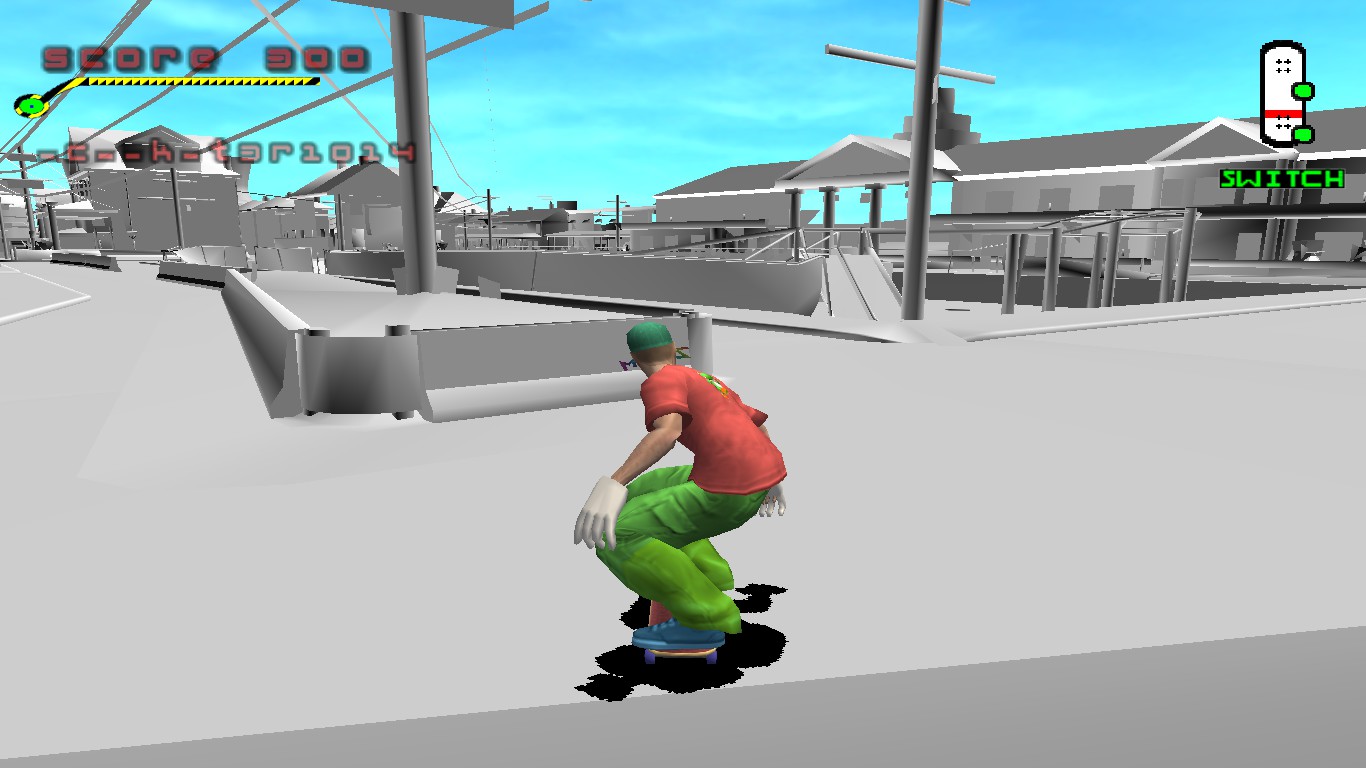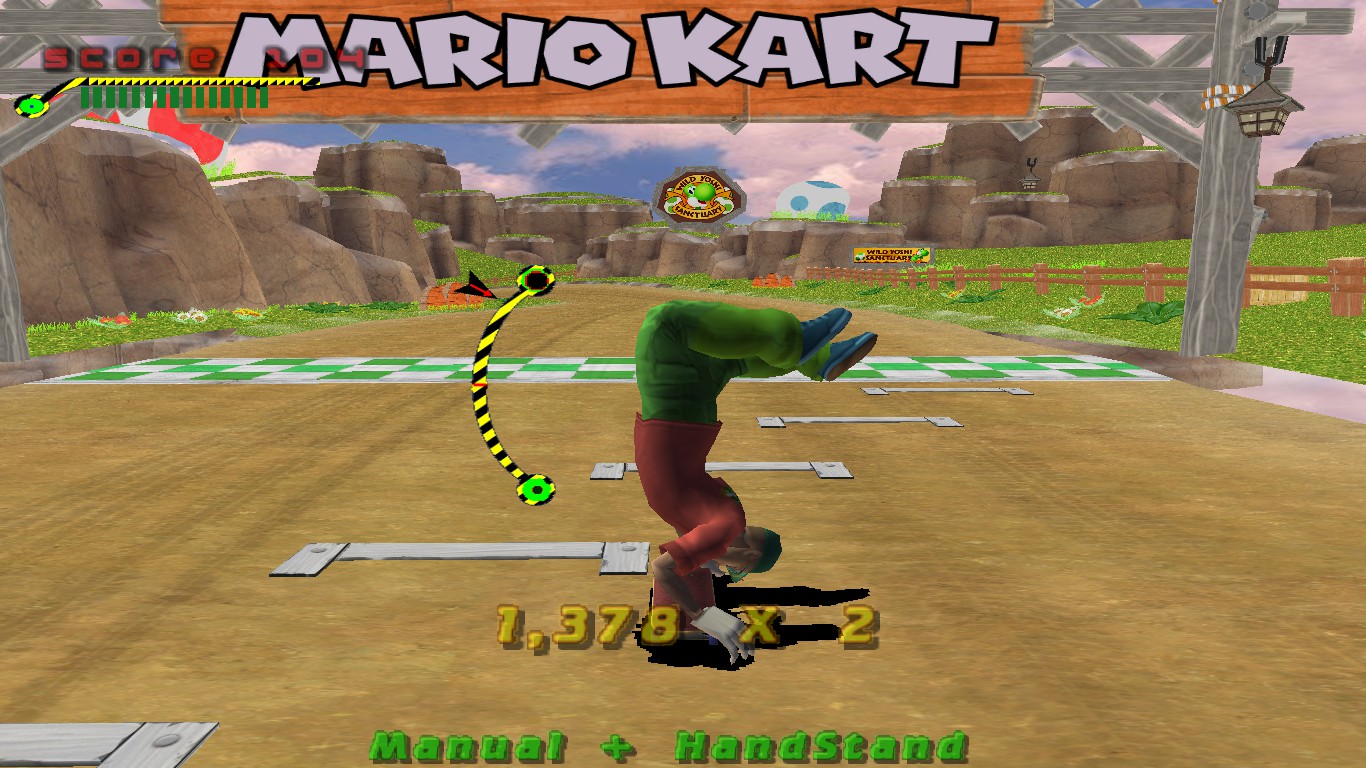91
This section allows you to view all posts made by this member. Note that you can only see posts made in areas you currently have access to.
92
Create-A- / THUGPRO In-Game Music Playlist RESTORED
« on: April 18, 2016, 06:51:10 pm »
As you may or may not know, the in-game music playlist has been removed in THUGPRO leaving only the "Skip Track" button to change songs.
This mod brings back the original THUG2 sound options menu with the playlist menu.

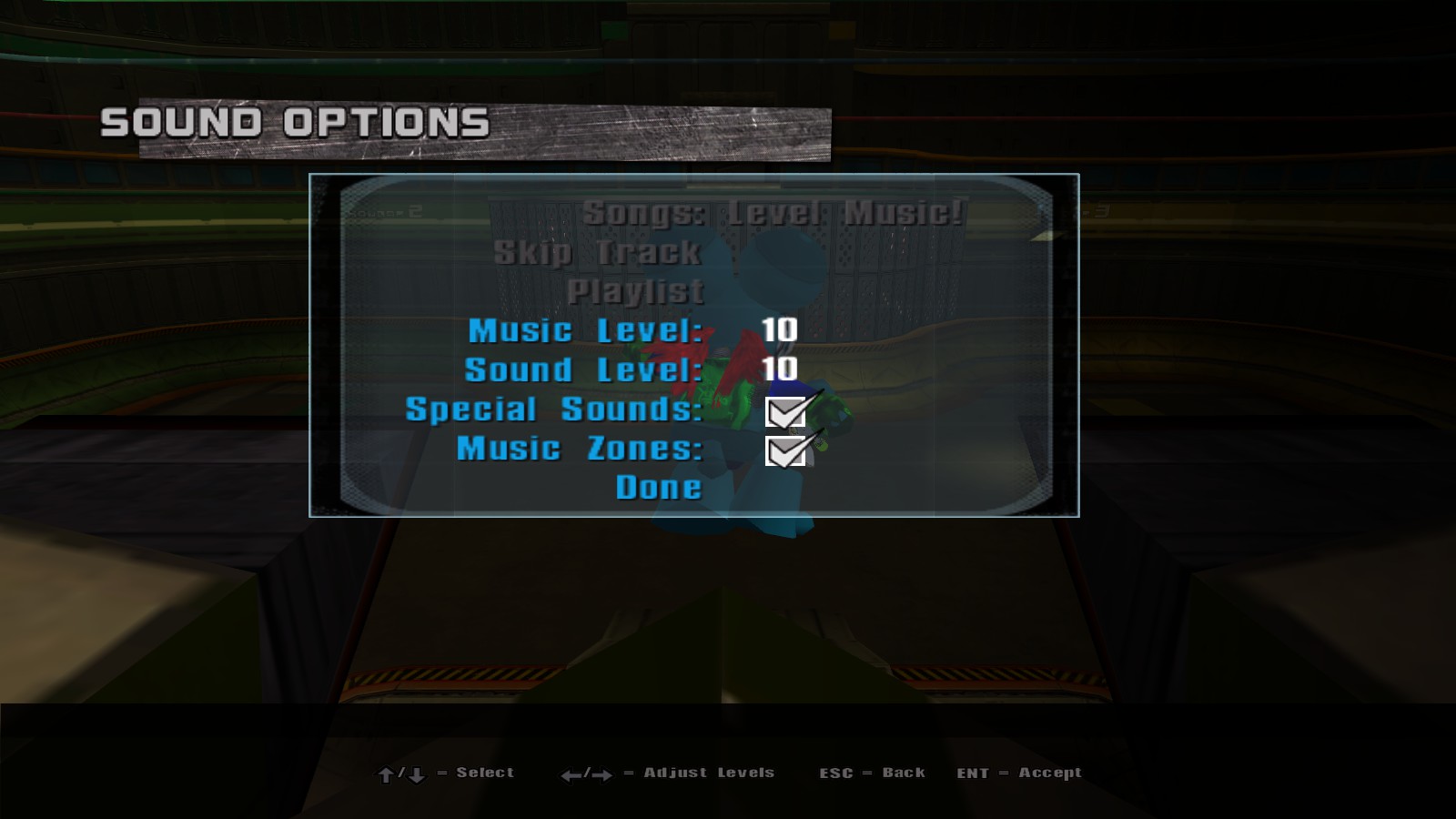
Song names can be edited in the "skater_sfx.qb" file.
[TUTORIAL]
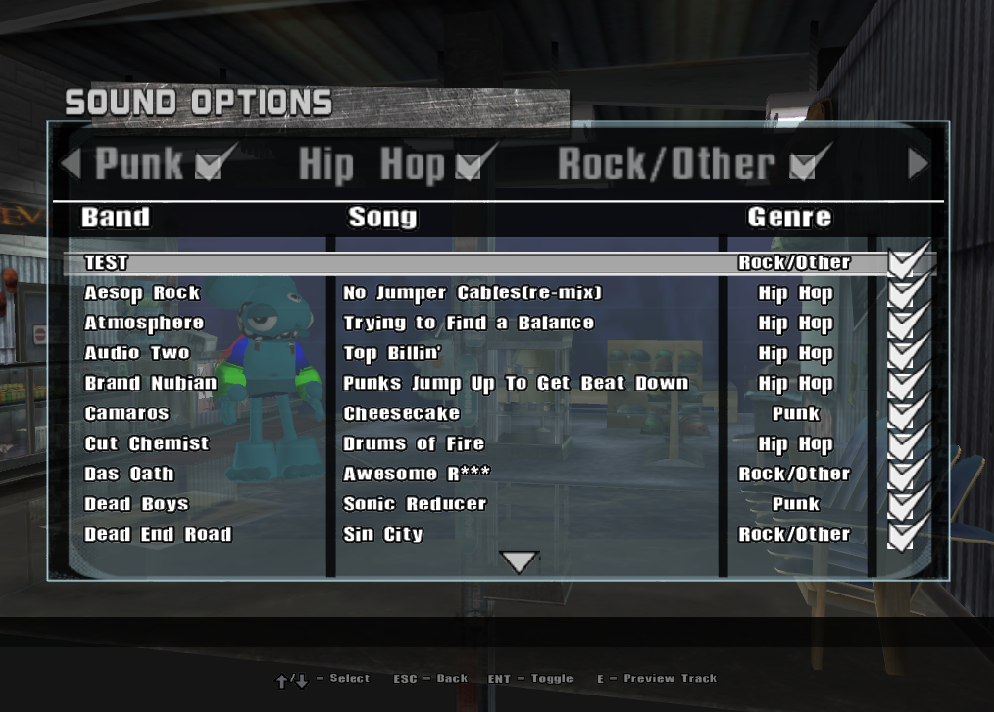
[DOWNLOAD]
Don't worry about the updater overwriting the files. That's taken care of if you decide to use the custom dll included in the download.
The dll is NOT made by me & I don't think the game will be able to update with this file so backup the original if you plan on using this file!
Known Bugs:
- The text in the menu doesn't go back to normal after being highlighted.
(As shown in the 2nd screenshot.)
- Sound options don't save when closing the game, this includes the playlist.
-The menu locks up the game when exiting it from the main menu.
(Fixed thanks to a main menu bug fix included in THUGPRO version 0.5.0.70. Please note that it still takes a few seconds to return to the main menu.)
This mod brings back the original THUG2 sound options menu with the playlist menu.

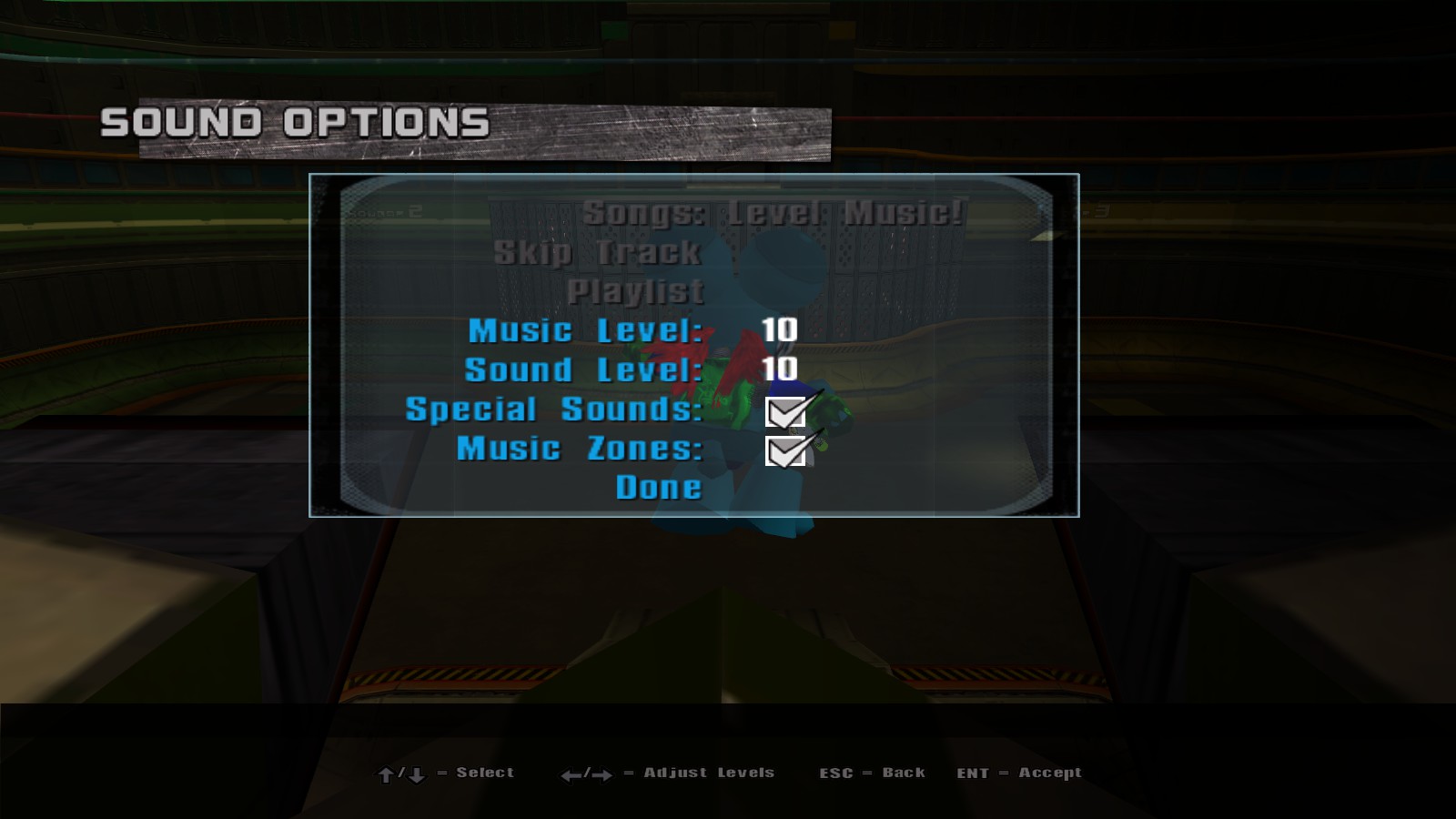
Song names can be edited in the "skater_sfx.qb" file.
[TUTORIAL]
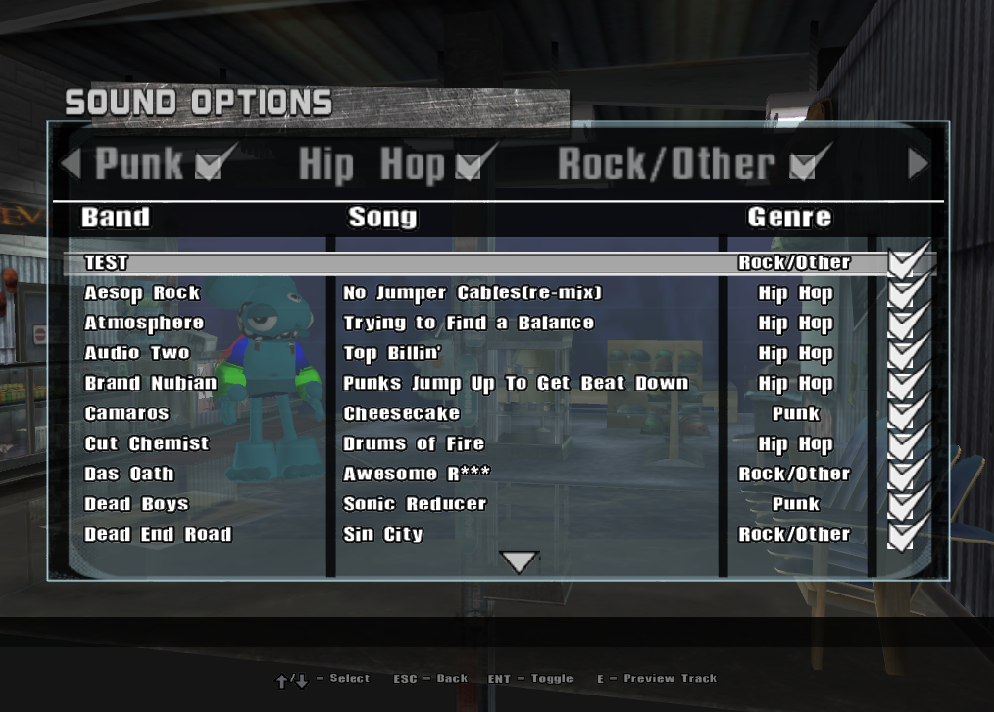
[DOWNLOAD]
Don't worry about the updater overwriting the files. That's taken care of if you decide to use the custom dll included in the download.
The dll is NOT made by me & I don't think the game will be able to update with this file so backup the original if you plan on using this file!
Known Bugs:
- The text in the menu doesn't go back to normal after being highlighted.
(As shown in the 2nd screenshot.)
- Sound options don't save when closing the game, this includes the playlist.
-
(Fixed thanks to a main menu bug fix included in THUGPRO version 0.5.0.70. Please note that it still takes a few seconds to return to the main menu.)
↓ UPDATES/CHANGELOG ↓
(This thread will be bumped each time there is a new update for this mod to notify people.)
Changelog: show
93
General THPS(X) / Current Version Of THUGPRO
« on: April 16, 2016, 11:43:02 am »
I'm not sure if anybody else knew this but if you wanna know what the current version of THUGPRO is without opening the game, just use this link. This is what I've been using for a long time now. This is actually a link on the update server reporting the current version number. It automatically updates the number instantly whenever a THUGPRO update gets released.
http://dl.thugpro.com/current.json
http://dl.thugpro.com/current.json
94
Create-A- / THUGPRO Level Merging!
« on: April 08, 2016, 07:08:46 pm »
So, I was able to put in the pause menu from NG Mod 3.2 and the level merging works in THUGPRO! 
(Level merging is when you load more than one level at a time which causes you to skate around in 2 or more levels at the same time!)
I was also able to skate around in the Testlevel and the Mainmenu level.

(Level merging is when you load more than one level at a time which causes you to skate around in 2 or more levels at the same time!)
I was also able to skate around in the Testlevel and the Mainmenu level.
95
General THPS(X) / THUGPRO Fun Park Freecam Glitch
« on: April 03, 2016, 02:25:48 pm »
So, I ran into a glitch in Fun Park with the freecam. Let's just say, if you grind the dragon and activate the freecam while grinding it, crazy stuff happens. 
(Yes, this works online.)

(Yes, this works online.)
96
Create-A- / So, I dug up these old THPS3 screenshots of mine.
« on: April 02, 2016, 02:02:44 pm »97
General THPS(X) / THUGPRO BHRA To Special Manual Natas
« on: March 29, 2016, 06:11:38 pm »
I finally learned how to do a BHRA in THUGPRO and found out that you can do a special manual trick while doing a Natas Spin!
(Revert in the air, THEN Natas Spin afterwords and keep hitting revert, then perform the trick.)
(Revert in the air, THEN Natas Spin afterwords and keep hitting revert, then perform the trick.)
98
Create-A- / THUG2/THUGPRO Hidden Skaters
« on: March 26, 2016, 12:27:25 pm »

So, I restored about 12 skaters that are hidden within the Debug Menu in THUG2.
- THUG1 Johnny Turbo (shown above)
- The Goat (shown above)
- Bigfoot (Graffiti Version)
- THUG2 Construction Worker Ped
- THUG2 Philly Boxer Ped
- Boston Drummer Ped
- Boston Rollerblader
- Just 2 Skulls
- Nothing (Yes this is an actual model & not something scaled down to 0.)
- Skaboto
- Imp
- The Devil
These are actual ped models and not recreated CAS.
These are both THUG2 and THUGPRO compatible!
Check out the "Community Skaters" section of this site to download them.
(Please note that they have default tricks.)
(Sorry if I spammed the Community Skaters page too much with this...)
99
General THPS(X) / THUGPRO Crashed My Graphics Driver?
« on: March 22, 2016, 08:20:47 pm »
So, I was normally playing Thugpro in Fullscreen w/ the Steam Overlay like I have always played it and after playing it for a while today it somehow crashed my graphics driver? I was playing in Cruise Ship in Freeskate and when I went off of a ramp the game didn't crash but locked up and started buzzing EXTREMELY LOUD. After the loud buzzing stopped, the game minimized and it said that my graphics driver stopped responding and has successfully recovered. When I tried to restore the game window, it opened but everything was white and every sound except for the music was looping so I terminated the process and opened Radeon Settings. When I opened Radeon Settings, my computer gave me a BSOD saying "THREAD_STUCK_IN_DEVICE_DRIVER" and restarted. I tested Thugpro for a few mins. after restarting and everything SEEMS fine (I don't know if it will happen again...). I also reinstalled the display driver just to be on the safe side.
Hopefully this was just a one-time thing...
I just wanted to post this here because this is probably the most weird thing that has happened to me while playing Thugpro.
Oh, and by the way, I have an AMD graphics card on Windows 10.
Hopefully this was just a one-time thing...
I just wanted to post this here because this is probably the most weird thing that has happened to me while playing Thugpro.
Oh, and by the way, I have an AMD graphics card on Windows 10.
101
Create-A- / THUGPRO Corruptions
« on: March 17, 2016, 06:44:39 pm »
You know how people corrupt games on emulators with ROM corrupters & stuff?
Well, I found out recently how to do corruptions with Cheat Engine so I decided to try this on THUGPRO.
WARNING: There is ear rape and lots of flashes in certain parts of the video.
Well, I found out recently how to do corruptions with Cheat Engine so I decided to try this on THUGPRO.
WARNING: There is ear rape and lots of flashes in certain parts of the video.
102
General THPS(X) / THUGPRO Ver. 0.5.0.67 Manual Tricks RESTORED
« on: March 14, 2016, 06:44:43 pm »
I have successfully restored the manual tricks that got removed AND kept the new Worm Manual.
Now, I haven't FULLY tested this but the tricks DO show up in the menu.
EDIT: The Worm Manual is still there but it crashes the game when you use it.
Every other trick however, is back and working fine.
I don't know if this works online...
PROOF:

DOWNLOAD: https://mega.nz/#!j5NGRAga!wmc6gr3HkMxpyPGT9kuRfkZlAVtJ6Y_izTCrFj68X2g
(Disable the internet before launching the game or the updater will remove these files.)

EDIT: The Worm Manual is still there but it crashes the game when you use it.

Every other trick however, is back and working fine.

I don't know if this works online...
PROOF:

DOWNLOAD: https://mega.nz/#!j5NGRAga!wmc6gr3HkMxpyPGT9kuRfkZlAVtJ6Y_izTCrFj68X2g
(Disable the internet before launching the game or the updater will remove these files.)
103
General THPS(X) / THUGPRO Hidden "Viewer" Mode
« on: March 11, 2016, 09:41:37 pm »
http://thmods.com/forum/viewtopic.php?f=20&t=572
(From Morten on Thmods.com)
(From Morten on Thmods.com)
Quote
THUG Pro already has a freecam mode, but you have to add a key to the registry.I made a vid of it.
HKEY_CURRENT_USER\Software\THUG Pro\Game\ViewerModeOn = 1
It can be accessed with the camera toggle button + ollie button.
104
General THPS(X) / THUGPRO Ver. 0.5.0.67 Manual Tricks Missing
« on: March 09, 2016, 04:25:46 pm »105
Questions & Tutorials / Controller Messed Up In THUGPRO (FIXED)
« on: March 02, 2016, 05:33:09 pm » and now I can't use my Xbox One controller (which is the only controller that I have that works w/ a PC) with THUGPRO because I used the triggers with Xpadder and now the keyboard disables itself in THUGPRO if I have a controller plugged in. I also can't rollback the driver...
and now I can't use my Xbox One controller (which is the only controller that I have that works w/ a PC) with THUGPRO because I used the triggers with Xpadder and now the keyboard disables itself in THUGPRO if I have a controller plugged in. I also can't rollback the driver...EDIT: This problem was fixed by uninstalling updates KB3140743 & KB3140768.