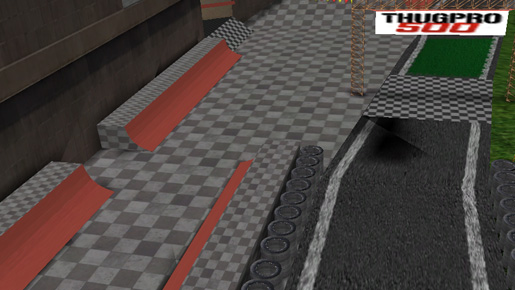THUGPro 0.6.0.6 Custom Level Support
Let’s talk about the new feature added to the THUGPro 0.6.0 update: Custom Level support!
Yup, Custom Levels have been a thing since back when I put together that other Custom Level video…but this recent update to THUGPro just makes it an absolute SNAP!
No more having to replace files from other levels and constantly having to swap those out and then just have it all be erased the next time you play with the auto-updater. When you add a Custom Level now it’s there for good! It gets added to the menu and you load it and forget having to mess with it again.
OK then, let’s get cooking on how we actually DO this…
Step One:
First navigate to and check out the Online Vault under Community Creations here on our site. Look through the Custom Levels and be sure to find one that has the blue check box in the upper right-hand corner of the thumbnail. That check means the level will work with the Custom Level support in THUGPro 0.6.0 If a Custom Level doesn’t have that check mark then you will have to play it using the old process found in the video I talked about before.
Once you’ve found a level or six that you’d like to check out click the download button and save it to your local computer.
Step Two:
Next navigate to the folder where you saved the archive and go ahead an extract it. Remember where this extracted folder is and be ready to access it.
Step Three:
Open this directory within the THUGPro folder structure: C:\Users\[username]\AppData\Local\THUG Pro
Once in there go back to the archive you extracted and copy those files into the THUG Pro folder.
Step Four:
You’re done! Go play! What?! That’s it?!?! Yup, it so easy anyone can do it. Open up THUGPro and go play!
Some caveats:
- If you are already running THUGPro you’ll need to restart it to have the level show up
- Some Custom Levels are not playable online. Most creators have noted this in the description or ‘Read Me’ file within their archive.
- As has always been the case: if you do want to play the Custom Level online with friends, everyone who wants to play will have to add the level to THBUGPro via the steps I just outlined. There is currently no way around this- but with the process being so easy now it’s really easy for anyone to do!
- Sometimes the archives will have a bit different format and not include a ‘User’ folder or will look a bit different than what was described above, if you find one of those just copy the files in the archive to the same path listed above and then go into the ‘User’ folder and copy in there. Most of this is outlined in the ‘Read Me’ file in the archive, but if it doesn’t seem straight-forward hit us up on Discord or post a question on our forums.
- Any questions? Please post on our forums.
I have to say that these Custom Levels are getting better and better, multiple creators are putting out exceptional quality levels that easily rival the “real” levels. Seriously! They are that good. Why more people aren’t playing these online and just in general is unbelievable to me. This is a great way to extend the life of this series and I would encourage everyone to check it out!!
Thanks to everyone for reading, all comments are appreciated and welcome- hope to see you online enjoying some quality Custom Levels!