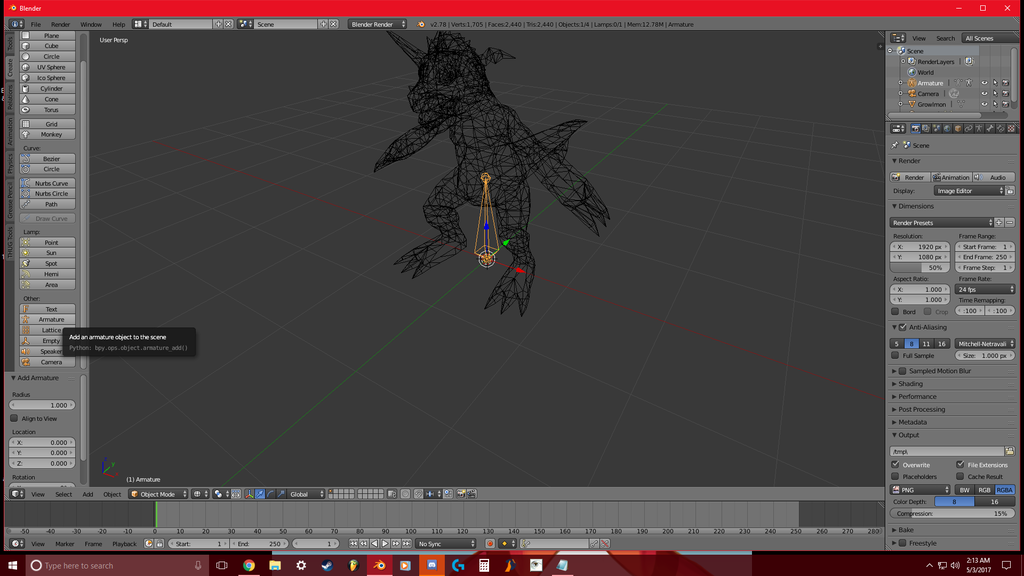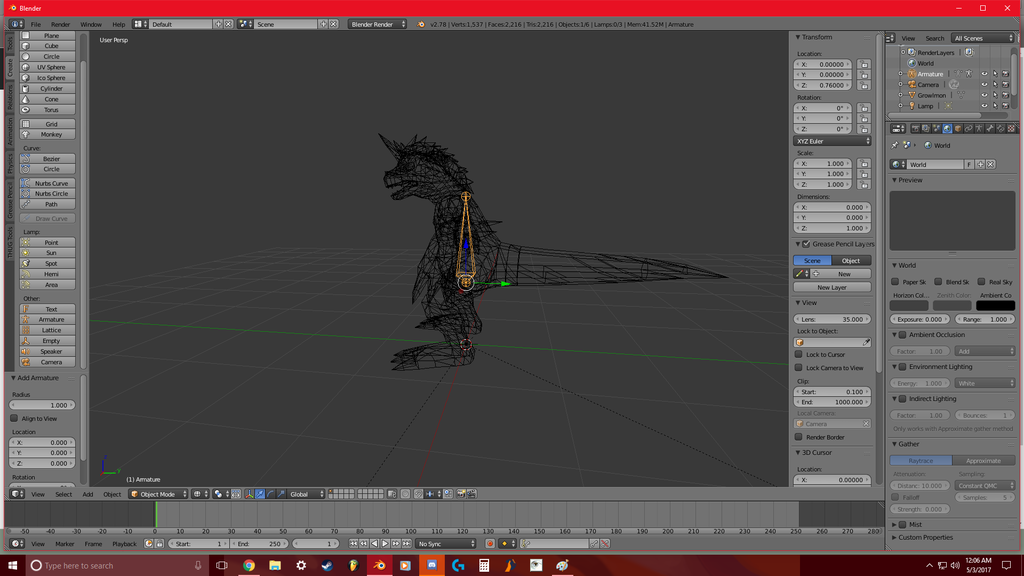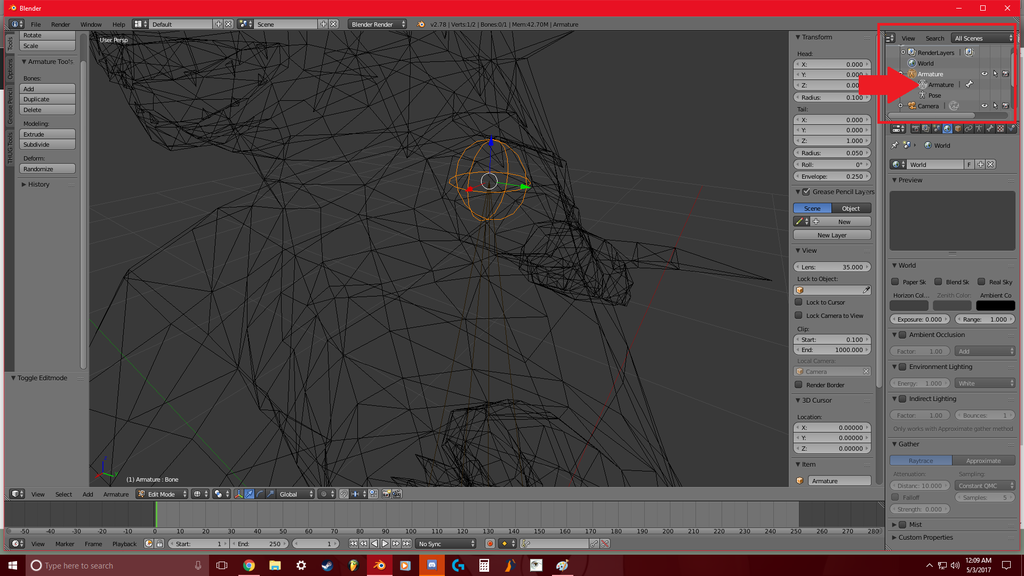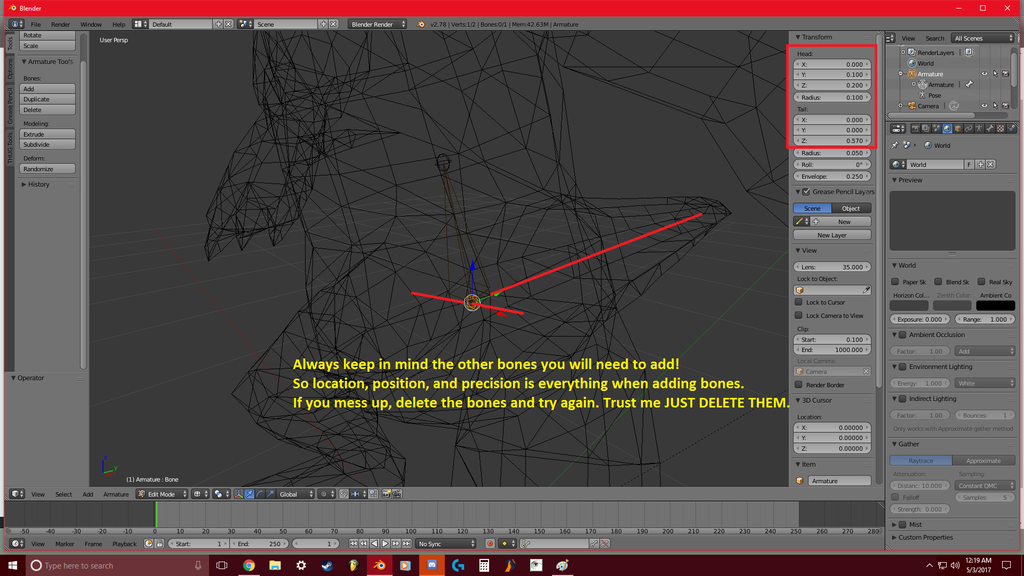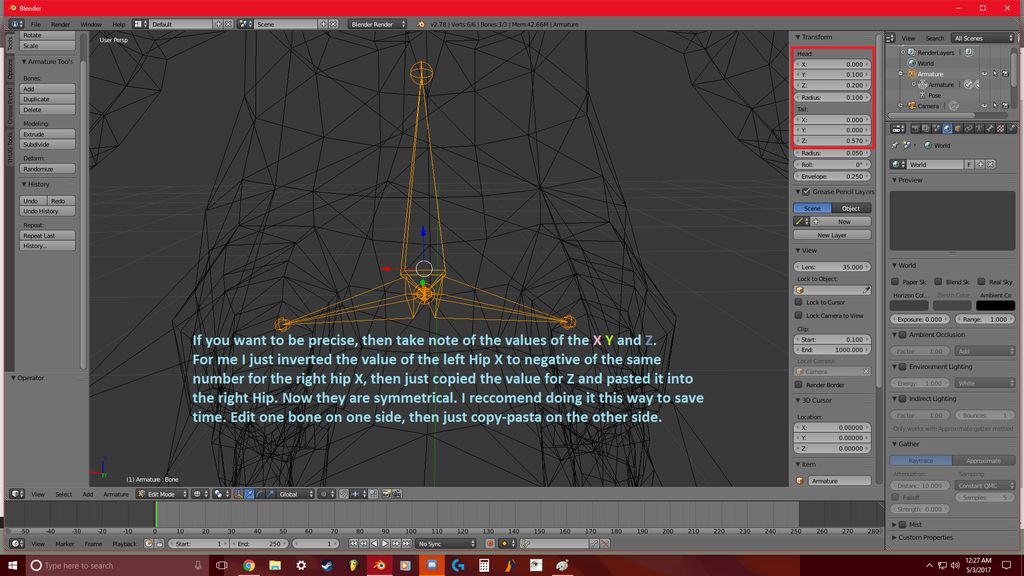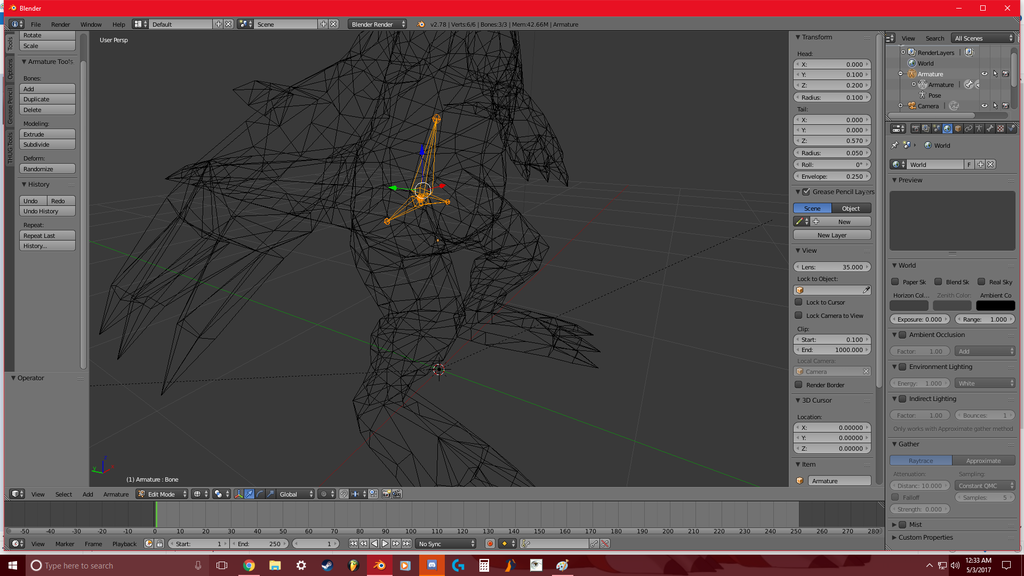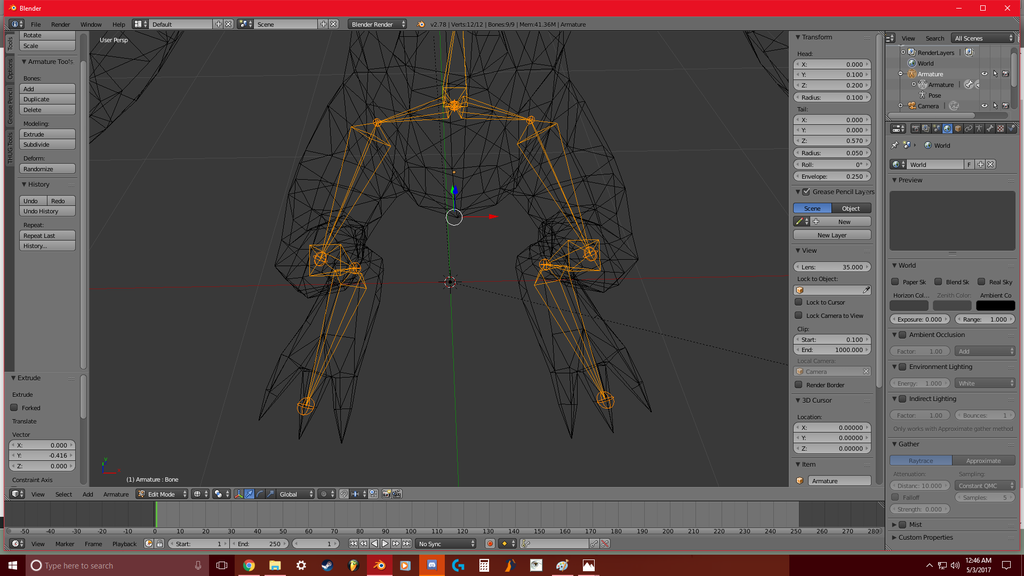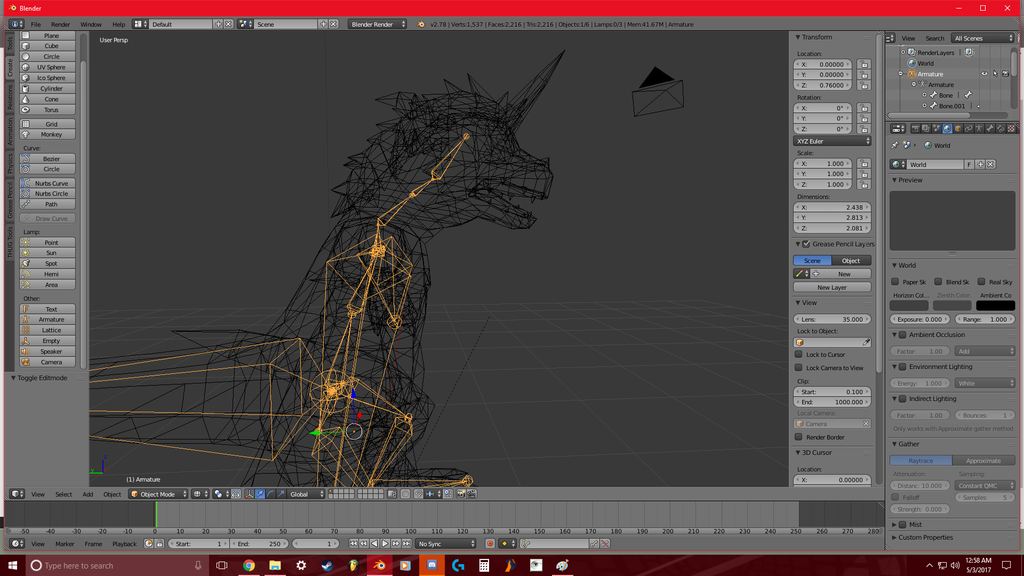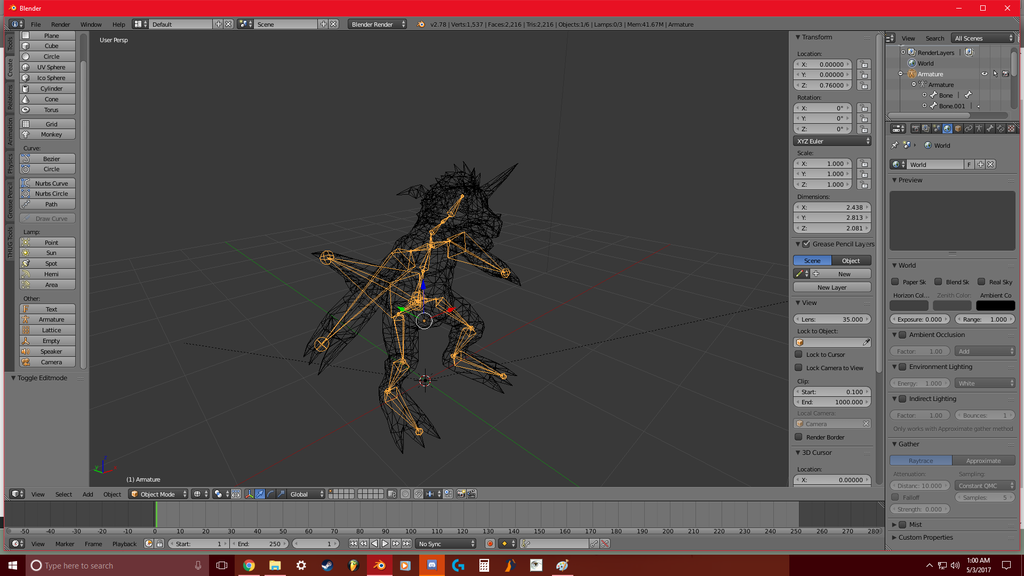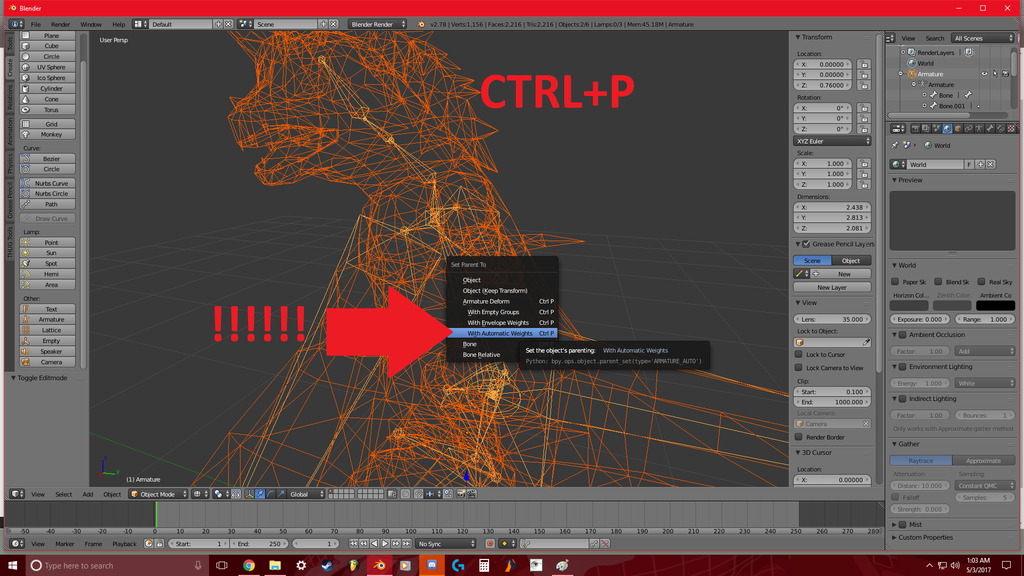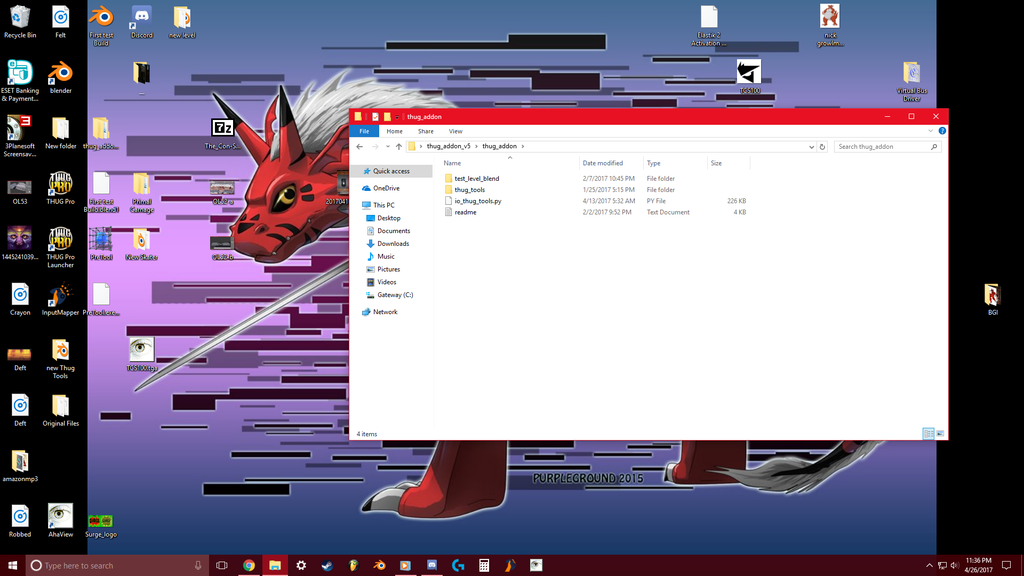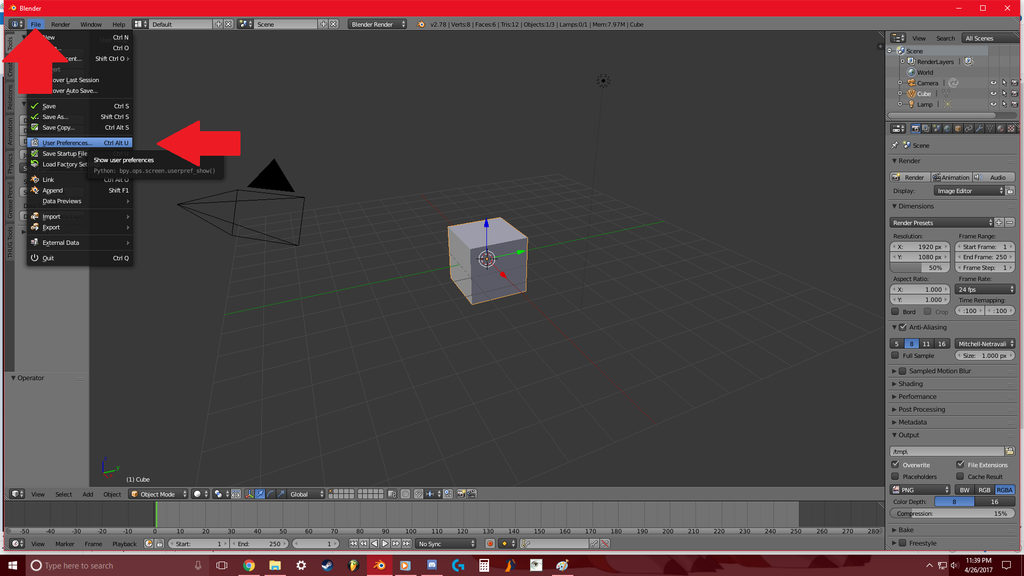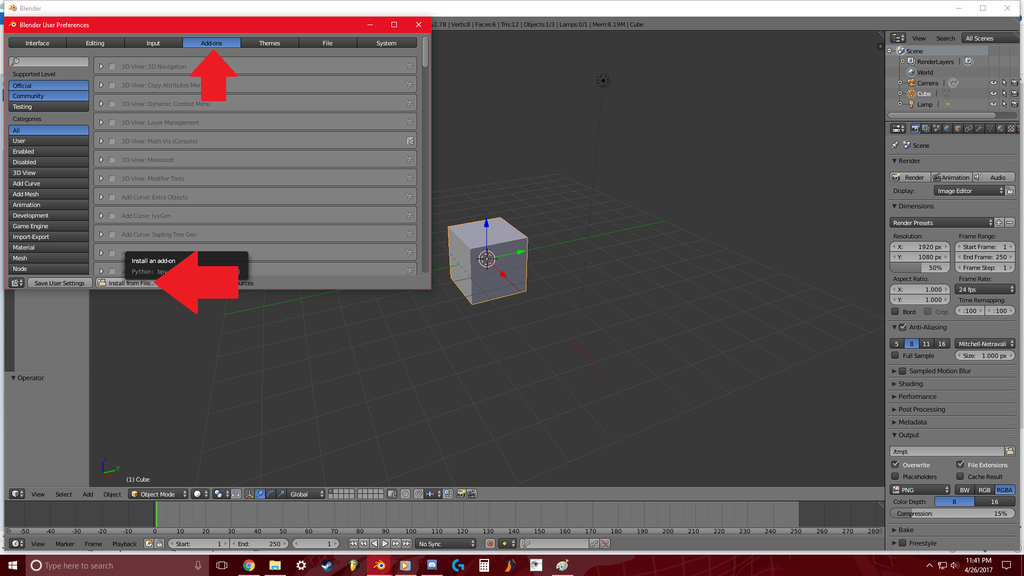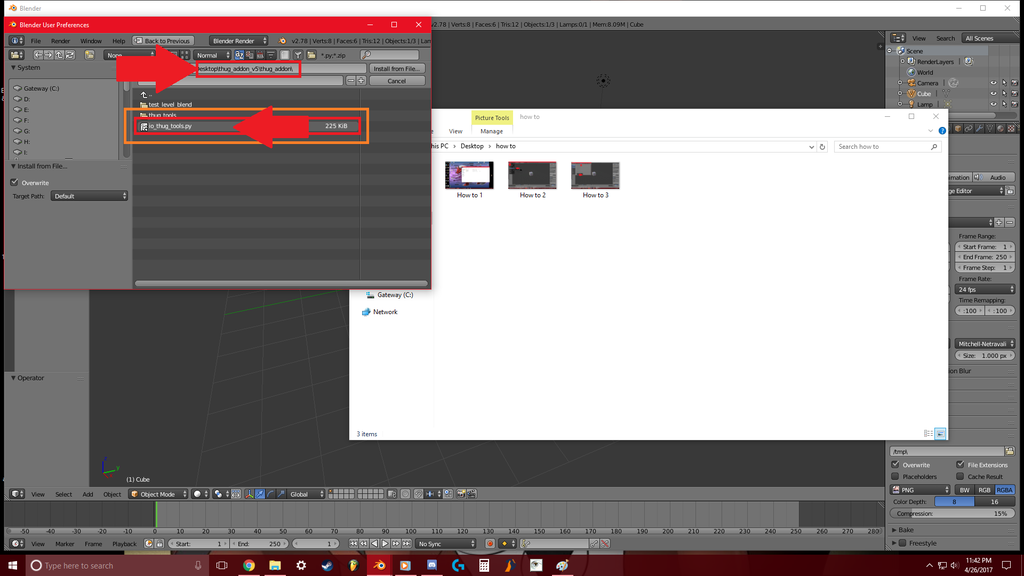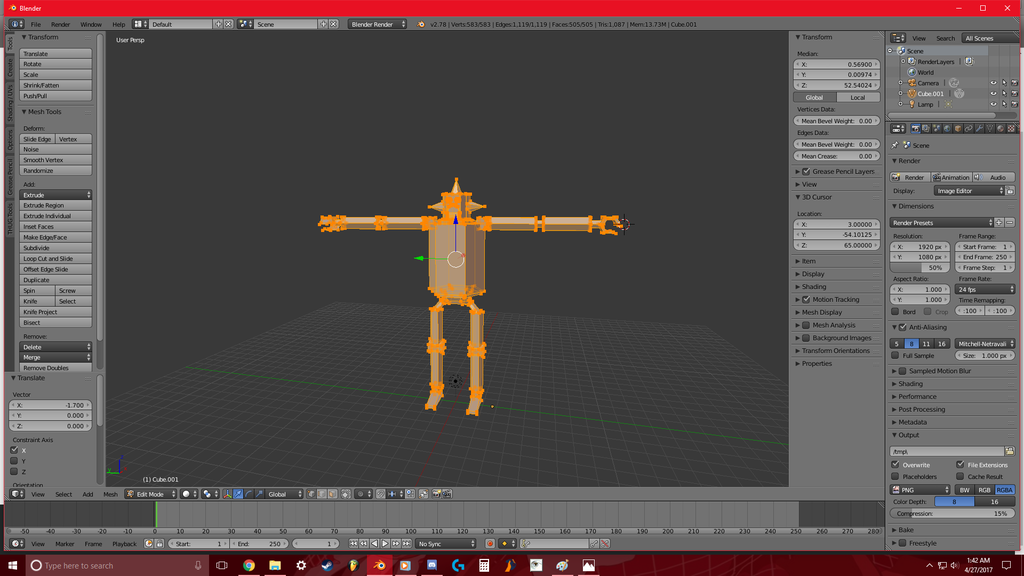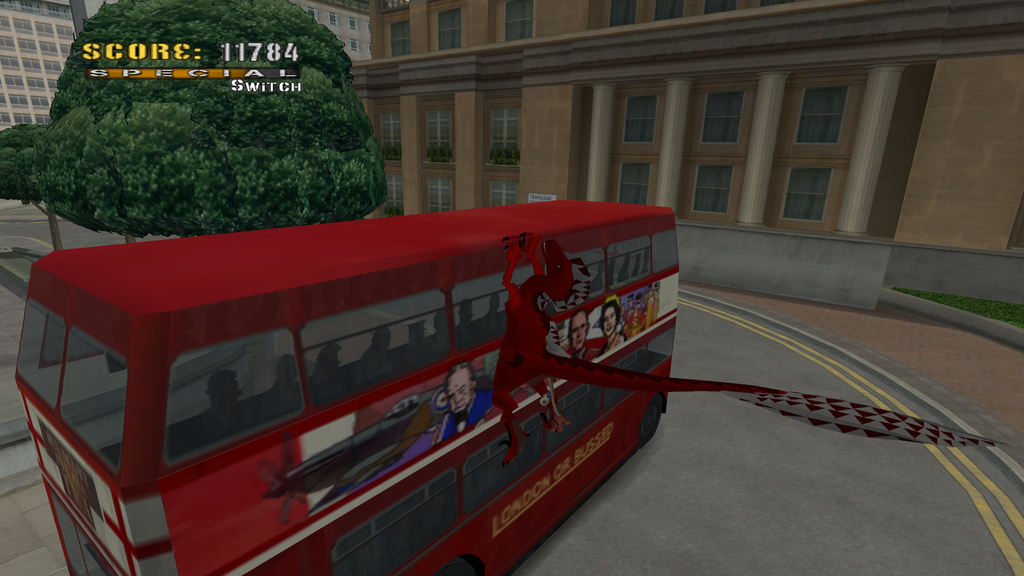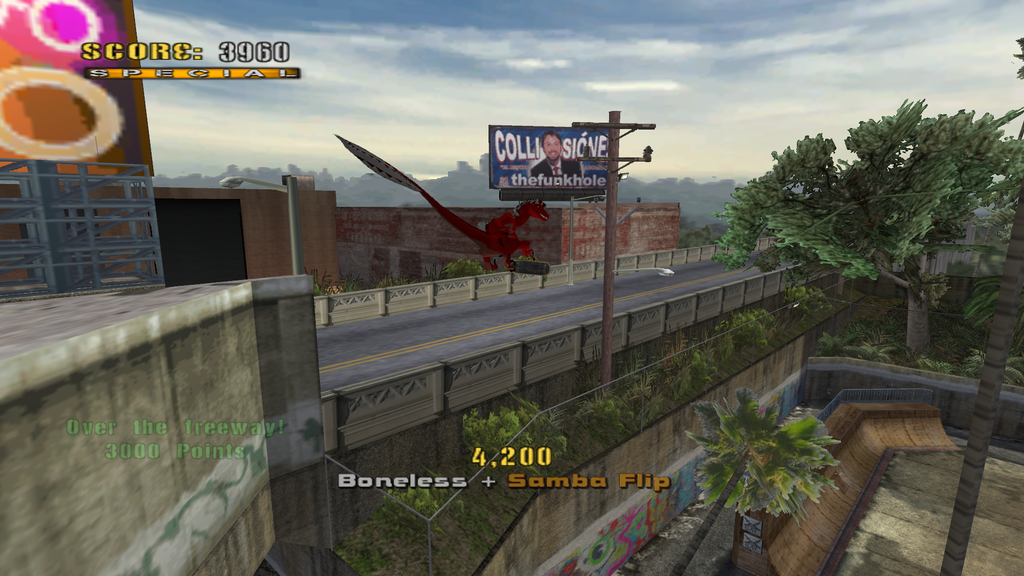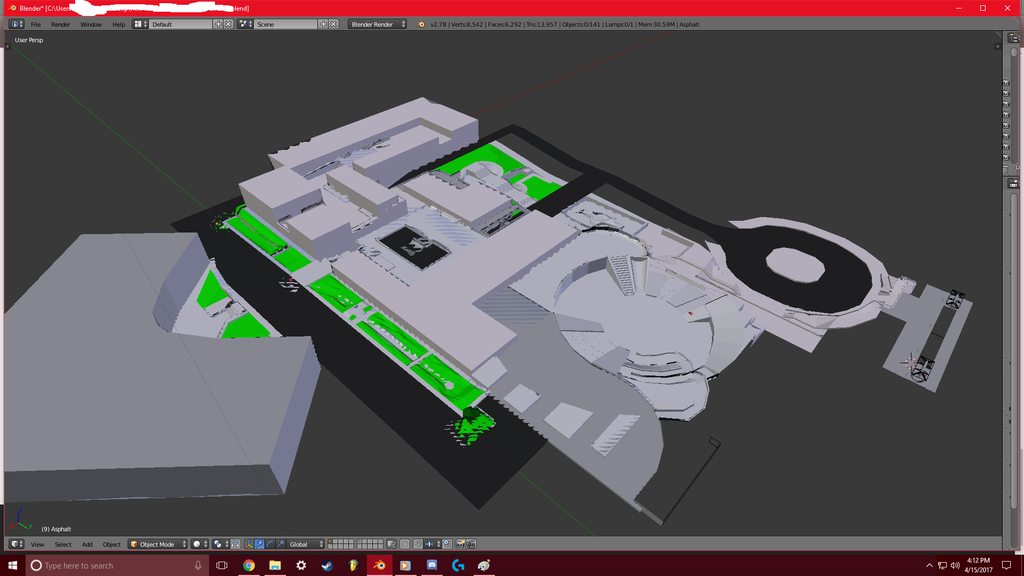1
General THPS(X) / Long time no talk
« on: October 21, 2018, 10:33:23 pm »
I know I sort of left this scene a while ago. I was creating a level for THUG pro but I quit in the middle of developing it because some things took off.
First off I would like to mention that I now have become the General manager of the store I work at. So now my life = my store.
I wanted to make a full level for thug pro but I guess I lost interest in it.
I now have a much better computer to do things with but I am wondering if anyone has seen this yet:
https://gfycat.com/TintedPitifulAustralianfreshwatercrocodile
This user claims he is making his own skating game similar to the tony hawk franchise. And it looks like it works the same way too. Of course he is still making this game happen but I am wondering if they will be launching this on steam.
This got me back to thinking about coming back here but I just don't have as much time as I used to. Back two years ago I was working 40 hours a week. but now I am forever set on 50 hours a week. And it seems like I will never ever have a day off for the rest of my life. I am always solving problems here and I know I am at least a good level designer. but I have not been able to even create a single music track in over a year!
I have no time. But I wanted to check up on everything here and I noticed that you are still alive, I just have more money than time now to devote to even begin making levels.
I was wondering when you guys were going to figure out how to allow larger levels to be played online with THUG Pro.
Because my level office Life will probably never make it out seeing how I just have no time. Even when I begin to play games all I have time for is to play them instead of making them now. I wish I could win the lottery. That way I could just devote myself to creating things instead of having to be at work 24 flippin 7.
So if you guys need funds for something let me know. I'd rather spend my money on a project worth putting into than waiting for the world to change. But only if this money is going towards creating more rather than just letting it sit in a vat so to speak.
Let me know what you guys are planning to do. I'd love to see THUGPro come out as its own thing instead of having to rely on modifications to the engine.
I guess I miss this game so much I wish I could go back to 2002 and re live those years.
First off I would like to mention that I now have become the General manager of the store I work at. So now my life = my store.
I wanted to make a full level for thug pro but I guess I lost interest in it.
I now have a much better computer to do things with but I am wondering if anyone has seen this yet:
https://gfycat.com/TintedPitifulAustralianfreshwatercrocodile
This user claims he is making his own skating game similar to the tony hawk franchise. And it looks like it works the same way too. Of course he is still making this game happen but I am wondering if they will be launching this on steam.
This got me back to thinking about coming back here but I just don't have as much time as I used to. Back two years ago I was working 40 hours a week. but now I am forever set on 50 hours a week. And it seems like I will never ever have a day off for the rest of my life. I am always solving problems here and I know I am at least a good level designer. but I have not been able to even create a single music track in over a year!
I have no time. But I wanted to check up on everything here and I noticed that you are still alive, I just have more money than time now to devote to even begin making levels.
I was wondering when you guys were going to figure out how to allow larger levels to be played online with THUG Pro.
Because my level office Life will probably never make it out seeing how I just have no time. Even when I begin to play games all I have time for is to play them instead of making them now. I wish I could win the lottery. That way I could just devote myself to creating things instead of having to be at work 24 flippin 7.
So if you guys need funds for something let me know. I'd rather spend my money on a project worth putting into than waiting for the world to change. But only if this money is going towards creating more rather than just letting it sit in a vat so to speak.
Let me know what you guys are planning to do. I'd love to see THUGPro come out as its own thing instead of having to rely on modifications to the engine.
I guess I miss this game so much I wish I could go back to 2002 and re live those years.